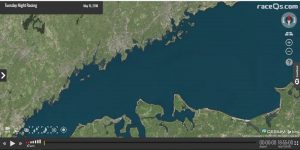RaceQs is a FREE sailboat race tracking app for iPhone and Android. The playback–on smartphone, PC, etc.–shows, not just your boat, but ALL nearby boats that are using RaceQs. If you secure your smartphone in your boat, it will also display your SOG, VMG, heeling, yaw, pitch, roll, etc. It’s a great help in looking back at the race and identifying strengths and weaknesses in your performance.
TRACKING. After downloading the app and entering your boat’s name, all you (or a member of your crew) have to do is press “Start Tracking” when you leave your slip or mooring. (There is a LIVE STREAMING feature, but the default mode records the action so you can upload it after the race.) Place the phone in a secure location, laying on its back with its top edge facing the bow. This ensures that RaceQs tracks, not only your position, but your heeling angle and other movement. We used to recommend attaching a battery backup, but modern batteries have plenty of power for this. After the race, press the flashing red dot to “Save & Upload.” That’s all there is to it. (This can be automated with “Preset Start,” but we recommend the manual process, as described.)
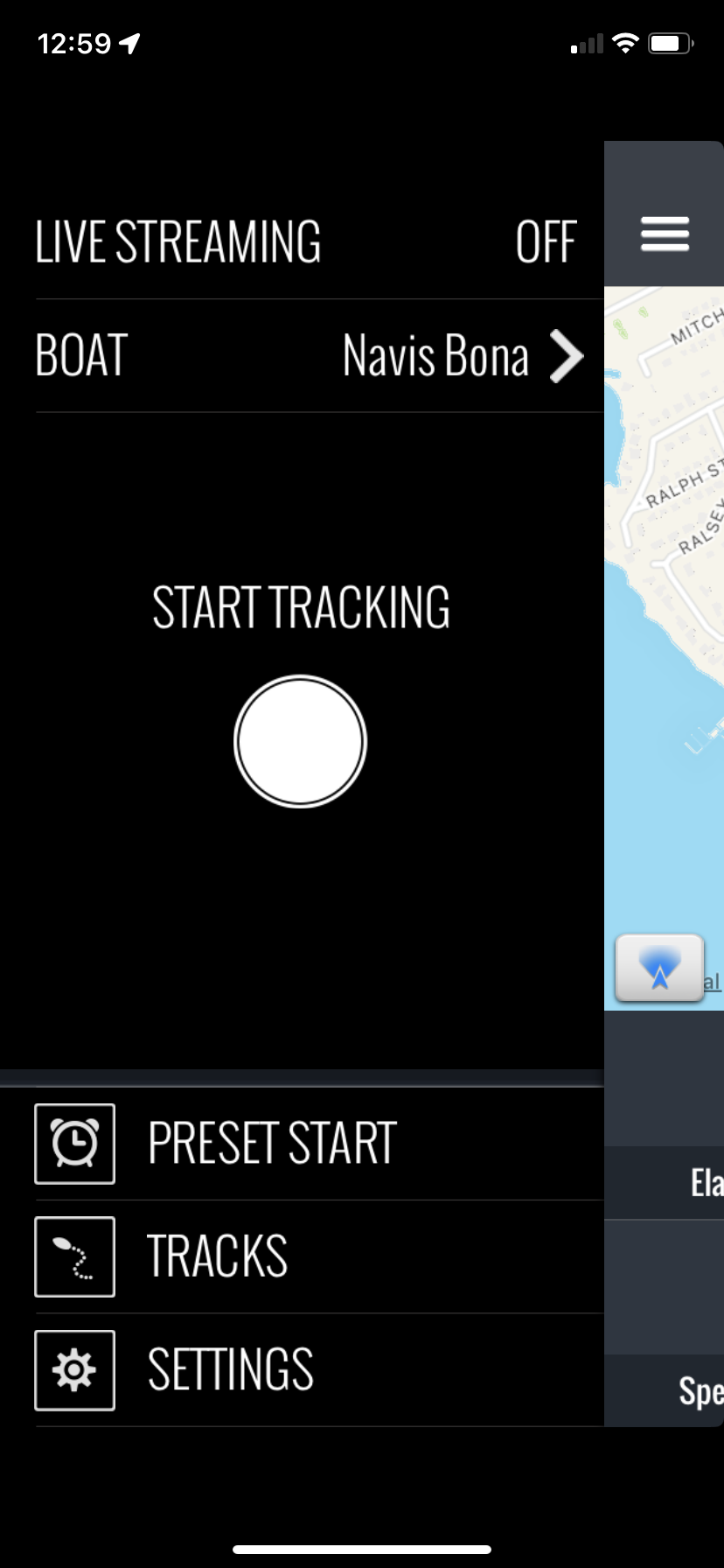
VIEWING. Anyone can access playbacks forr our races by using our link, below. Alternatively, registered users of RaceQs can sign in at raceqs.com and select races they have uploaded. In the 2023 Spring and Summer Series, viewing for all races is at https://raceqs.com/regattas/94039.
Add the link to your Favorites. Playback is enhanced soon after each race, when our RaceQs administrator adds the marks of the race, identifies the classes, etc.
It’s important to understand the playback controls. You will want to accelerate the video (up to 32X or 64X). Also, if you don’t choose a view (perspective), the playback rotates through all possible views, which is not fun to watch. The view menu is accessed by positioning your cursor just above the lower menu. Bit of a learning curve, but worth the trouble.
Why would I ever “live stream”? First, it’s not quite live. There is a 5-minute delay, so it doesn’t give away your clever strategies. One reason to use it is if a family member or fellow sailor wants to watch the action from dry land. It could also help the RC know the fleet’s position. But it probably uses more battery power than recording and later uploading.
More than entertaining, RaceQs can be a great learning/teaching tool for you and your crew. (“Wow, we need to improve on that tacking angle!”) Of course, it’s a lot more interesting when more boats are tracking themselves!
Download it, register, look through the instructions. Full information–including video tutorials–is available at RaceQs.com.
One odd thing about RaceQs is that its developer went “dark” several years ago. Rumor has it that this individual is a sailor and software genius on the west coast. We get the feeling that he or she quietly keeps the program going with occasional fixes. (Thanks!)
See our recent display pages at:
Playback for 2019 (first half)
Playback for 2019 (second half)
Playback for extra race on 9/1/20
Playback for 2021 (first half)